Administration APIs
Introduction
Administration APIs are used to create, manage and modify user and organizations in Signer. To use the APIs, it is necessary to create a API administration key
Generate an API administration key
In order to generate the key, add an application then select the organization Sys Admin:
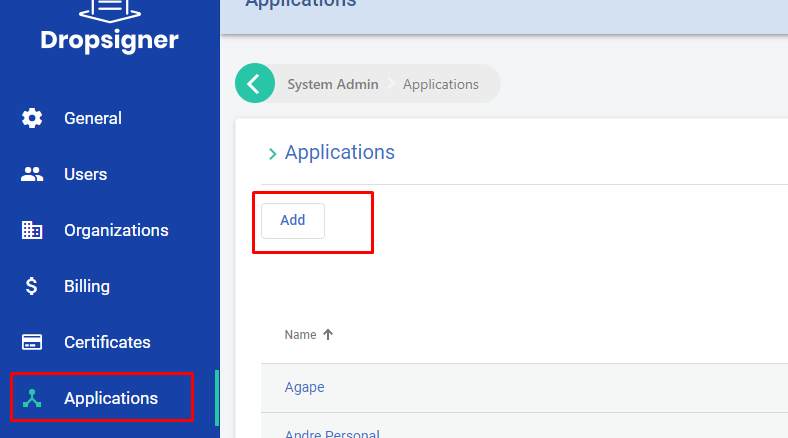
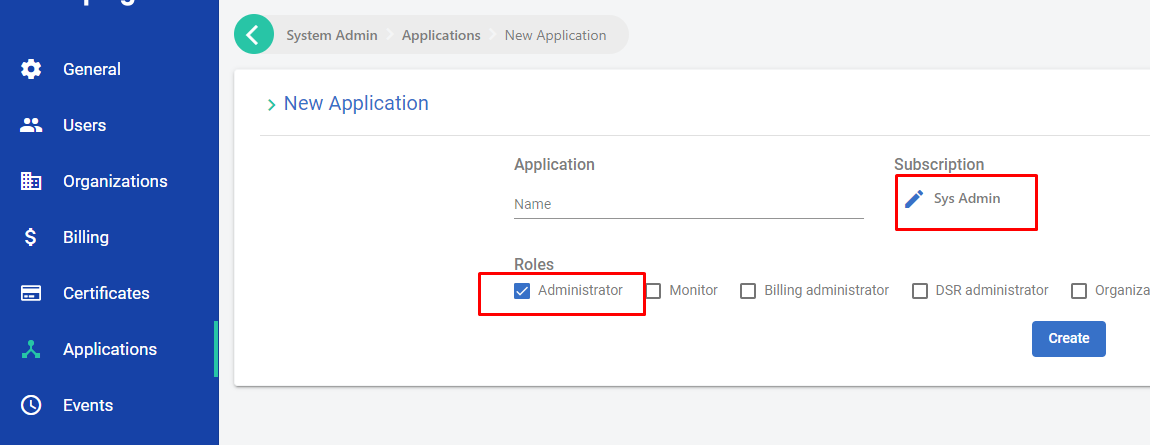
Next, generate the key by clicking the button "Keys":
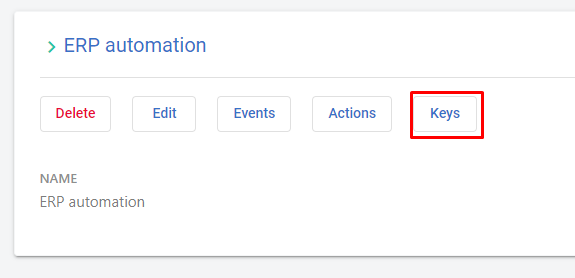
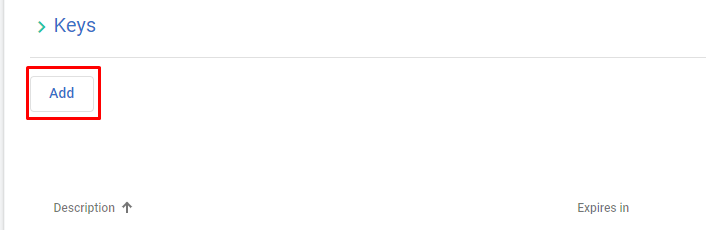
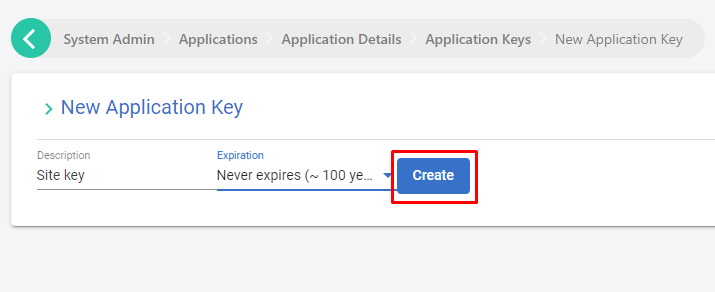
Administration options
Select one of the use cases below
Those and other operations are specified in the Postman file available here.
List users
In order to list users and see their data and permissions, use GET /api/users:
GET /api/users?q=
{
"items": [
{
"identifier": "99999999999",
"phone": null,
"id": "446e14b9-a661-446a-bb52-66b6c9f1ade9",
"subject": "17bb43bd-1dac-46ce-95d2-62007bee2aea",
"name": "User One",
"emailAddress": "User.One@mailinator.com",
"parentId": null,
"rootRoles": [],
"parentRootRoles": null,
"subscriptions": [
{
"agentId": "446e14b9-a661-446a-bb52-66b6c9f1ade9",
"subscriptionId": "28dd8bc0-ef7a-44e4-b2f8-08da757b7cf1",
"roles": [
"Admin",
"Manager",
"Basic"
],
"parentRoles": null
}
]
},
{
"identifier": "11096802449",
"phone": "+55 61 99999-9999",
"id": "7b06a7ed-43fc-45df-96f8-cb29f4778e22",
"subject": "ee72e66e-c150-47c3-a8fd-d4d0c6e12ef5",
"name": "User Two",
"emailAddress": "user.two@mailinator.com",
"parentId": null,
"rootRoles": [],
"parentRootRoles": null,
"subscriptions": [
{
"agentId": "7b06a7ed-43fc-45df-96f8-cb29f4778e22",
"subscriptionId": "7289e60f-0c1f-4a3d-4b81-08da718c9ef3",
"roles": [
"Admin",
"Manager",
"Basic"
],
"parentRoles": null
}
]
}
],
"totalCount": 2,
"nextCursor": null
}
- q (query -
string) : filter by user name, identifier or e-mail (optional).
Update user
To update user data, use PUT /api/users/{subject}:
PUT /api/users/{subject}
{
"name": "User Name",
"identifier": "11096802449",
"emailAddress": "user@mailinator.com",
"phone": "+55 (61) 99999-9999"
}
- The
{subject}parameter shows available information regarding user data as shown in List users.
List organizations
To list organizations registered in the system, use GET /api/admin/organizations:
GET /api/admin/organizations?limit=1&offset=1&personal=true&q=user
{
"items": [
{
"id": "5aaa9032-1ad0-4c63-3c73-08d9d088eeac",
"name": null,
"identifier": null,
"owner": {
"id": "6f9d67cc-5cea-4672-b09e-ac04ed2e348f",
"name": "Novo User"
}
}
],
"totalCount": 17,
"nextCursor": null
}
limit (
int) : limit items per page (optional).offset (
int): page number (optional).q (query -
string) : filter by organization name (optional).
Create a new organization
To create an organization, use POST /api/admin/organizations:
POST /api/admin/organizations
{
"name": "newOrg",
"identifier": "85932577000194"
}
List users from organization
To list users from organization, use GET /api/organizations/{id}/users:
GET /api/organizations/{id}/users?limit=1&offset=0&q=
{
"items": [
{
"id": "7b06a7ed-43fc-45df-96f8-cb29f4778e22",
"name": "User Name",
"email": "user.name@mailinator.com",
"identifier": "11096802449",
"role": "",
"parentId": null,
"accessProfile": {
"administrator": true,
"manager": true,
"parentRoles": null
},
"showNameWarning": false
}
],
"totalCount": 3,
"nextCursor": null
}
{id}: organization ID.limit (
int): limit items per page (optional).offset (
int): page number (optional).q (query -
string): filter by user name (optional).
Create or update users from an organization
To create or update users within an organization, use POST /api/organizations/{id}/users:
POST /api/organizations/{id}/users
{
"accessProfile": {
"administrator": true,
"manager": true
},
"name": "User Name",
"identifier": "11096802449",
"email": "user@mailinator.com"
}
{id}: Organization ID.
Remove user from organization
To remove an user from an organization, use DELETE /api/admin/organizations/{id}/users/{userID}:
{id}: Organization ID.{userID}: user ID.